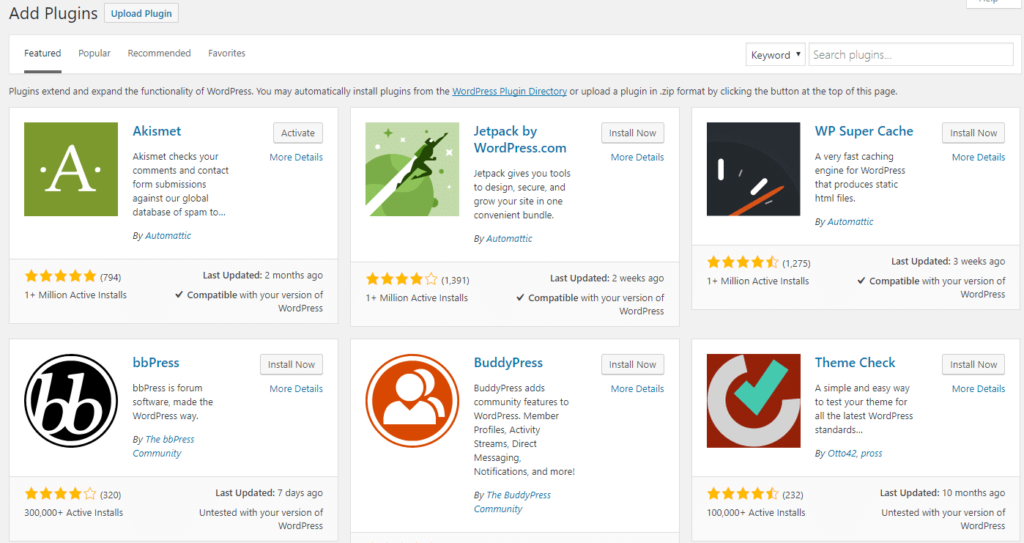How To Set Up Word Press

WordPress is a well-known content management system by which you can build and manage the website.
In this guide, we will show you how you can set up WordPress, which theme you should use for your WordPress website, and how to get started with WordPress. Moreover, you will also get to know a few essential plugins that you can install on your WordPress site.
Are you ready? Let’s take a start now!
Steps to Install WordPress
This content management system is known due to its ease of installation. Yes, it is quite simple to install WordPress.
There are many web hosts that provide tools for the automatic installation of WordPress, such as Bluehost.
However, if you want to install it yourself, you must follow these steps:
Step 1: The first step to install WordPress is to download the WordPress package on your computer and unzip the files. The files will be extracted in the downloaded directory.
Step 2: In case, you are using a hosting provider, a database will already be created for you. Check the support pages of your hosting provider to see whether the database is provided or not. If it is not included in the package, create a database manually for your WordPress site.
Step 3: The next step is to upload the WordPress files to your domain. (Note: You can upload the files in the root directory or sub-directory of your website).
Step 4: The last step is to point your web browser to run the WordPress installation script.
Choosing a Perfect WordPress Theme for Your Website
There are many free and paid WordPress themes available that sometimes, it becomes difficult to choose the best one. Following are a few tips by which you can select a perfect theme for your WordPress site.
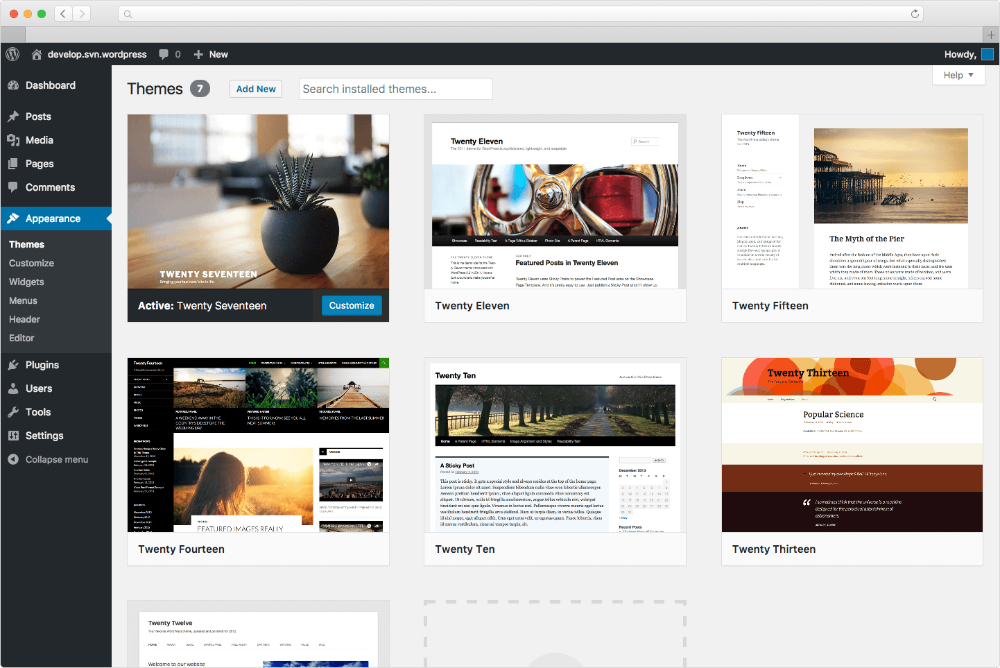
- Choose a theme that matches your design layout
The first and foremost tip is to choose a theme that matches your design layout. Most themes come with complex layouts and a lot of animation and colours. Always try to choose a simple yet useable theme that may be related to your website design.
- Choose a customizable theme
Another important consideration is to look for a WordPress theme that you can customize or make changes on your own without having technical knowledge.
- Responsive themes are the best
These days, a large number of web traffic is generated from mobile. That is why it is important to create a website that is mobile-friendly. For this, you need to choose a WordPress theme that makes your website appear good on all devices.
- Your theme should be compatible with browsers
The theme that you choose for your WordPress website must be compatible with different browsers including Google Chrome, Internet Explorer, Firefox, etc.
- Check the support policy of the developer
The next important step in choosing a perfect WordPress theme for your website is to check the support policy of the developer. Most paid themes provide support for six to twelve months. No matter you choose a free or premium theme, make sure that it has a support policy.
Astra Theme
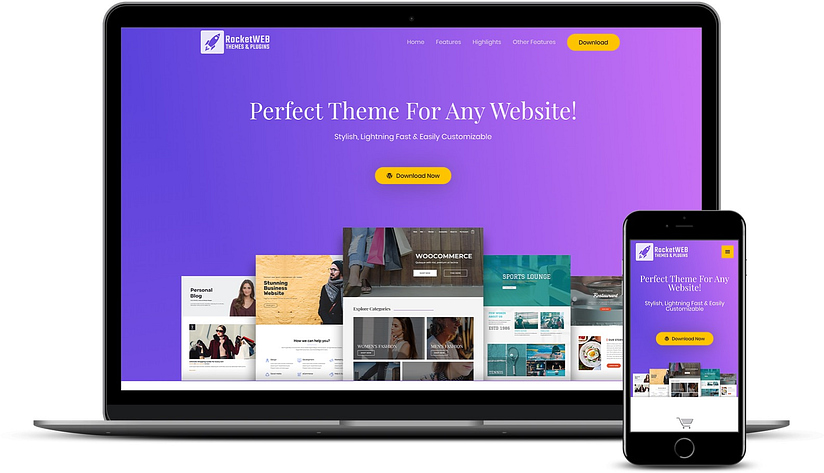
Astra is a popular WordPress theme.
It is a minimal theme with basic features but very functional. You can pick which modules you need and activate or deactivate them as you require.
Astra is also compatible with page builders such as Elementor and Beaver Builder.
There are Astra starter sites available for each of the builders, so you can build and customize a website with Astra quickly.
OceanWp

OceanWP is similar to Astra with its minimal theme and performance.
You use this theme by selecting which features you need and customization in a similar way to Astra.
OceanWP is very good for eCommerce if you’re planning to launch a WooCommerce store.
The theme is also compatible with page builder plugins such as Elementor and Beaver Builder.
Neve
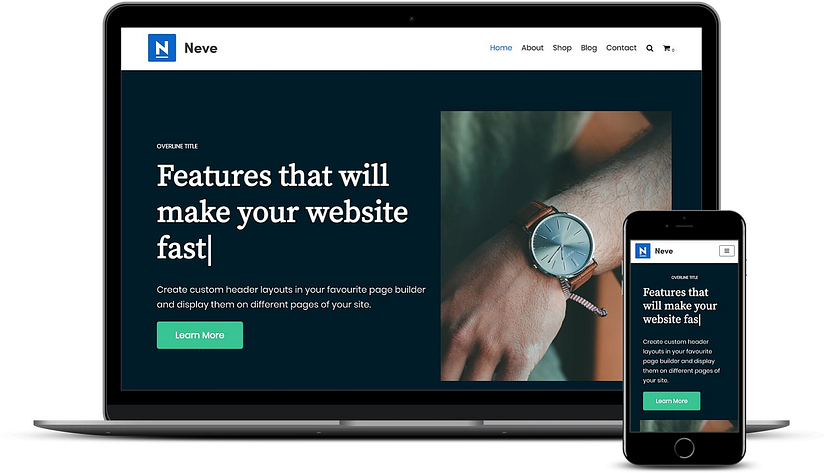
Neve is a great theme if you want to get your site online quickly and import content with a few clicks.
Neve has a modern design and is optimized for mobile devices meaning it loads fast.
Neve has over 20 free starter sites, with more available more of them if you decide to upgrade to pro and purchase the theme.
A Few Essential Plugins Every Website Needs
No matter you are running a blog on an eCommerce website on WordPress. There are a few essential plugins that every website needs. These include:

Yoast: Yoast is an important WordPress plugin by which you can determine the readability of your content and improve your website’s SEO.

Smush: If you have included images in your website, you must optimize them using the Smush WordPress plugin. This plugin may optimize your site’s images resulting in boosting the speed of your site.

Optimole: Another image optimization plugin is Optimole that can make a huge difference in the page loading speed of your website.

WP Rocket: WP Rocket is an effective and reliable plugin that you may use to make your website faster.